File Sync
Filevine to Dropbox

One-Way Sync
Replicate documents in a one-way sync from Filevine to Dropbox. Here’s how it works:
- Documents and folders sync one-way from Filevine to Dropbox.
- The sync listens for Create, Edit, and Delete events in Filevine.
- When changes are made in Filevine, they are reflected in Dropbox in near real-time.
- Any changes made in Dropbox do not sync back to Filevine.
- Control permissions using ACL policies to limit read control based on folders or granular permissions.

Two-Way Sync
Replicate documents in a two-way sync between Filevine and Dropbox. Here’s how it works:
- Documents and folders sync between Filevine and Dropbox.
- The two-way sync listens for Create, Edit, and Delete events in both systems.
- Changes in Filevine reflect in Dropbox in near real-time.
- Changes in Dropbox reflect in Filevine are also reflected back in Filevine.
- Control permissions using ACL policies to limit read or write control based on folders or granular permissions.
File Sync Dropbox Use Cases
Open Large Files
Use File Sync Dropbox One-Way Sync to store, access, and open large files such as videos or photo slideshows.
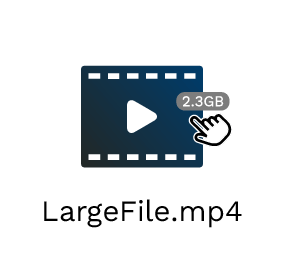
Editing with Desktop Applications
Use Dropbox Two-Way File Sync to edit and update documents with native desktop applications without re-uploading to Filevine.
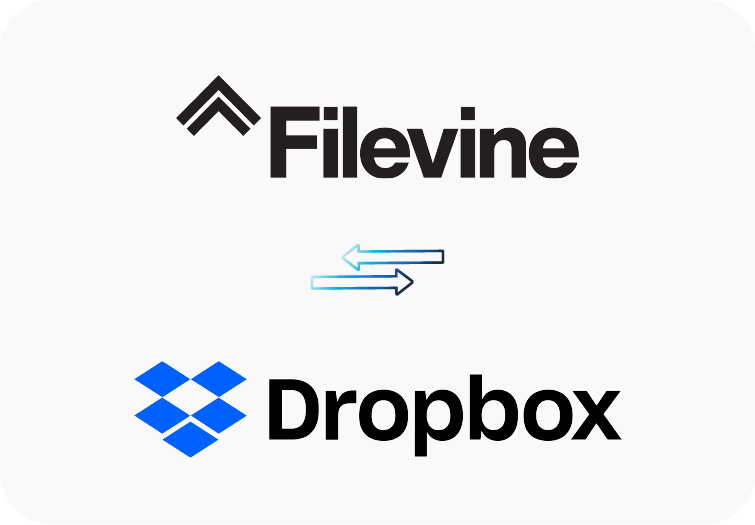
Offline Access
Access your files and folders in your connected Dropbox account or desktop application when Filevine is offline, such as in a courtroom or on an airplane, and use Two-Way Sync to sync changes back to Filevine when reconnected to internet.

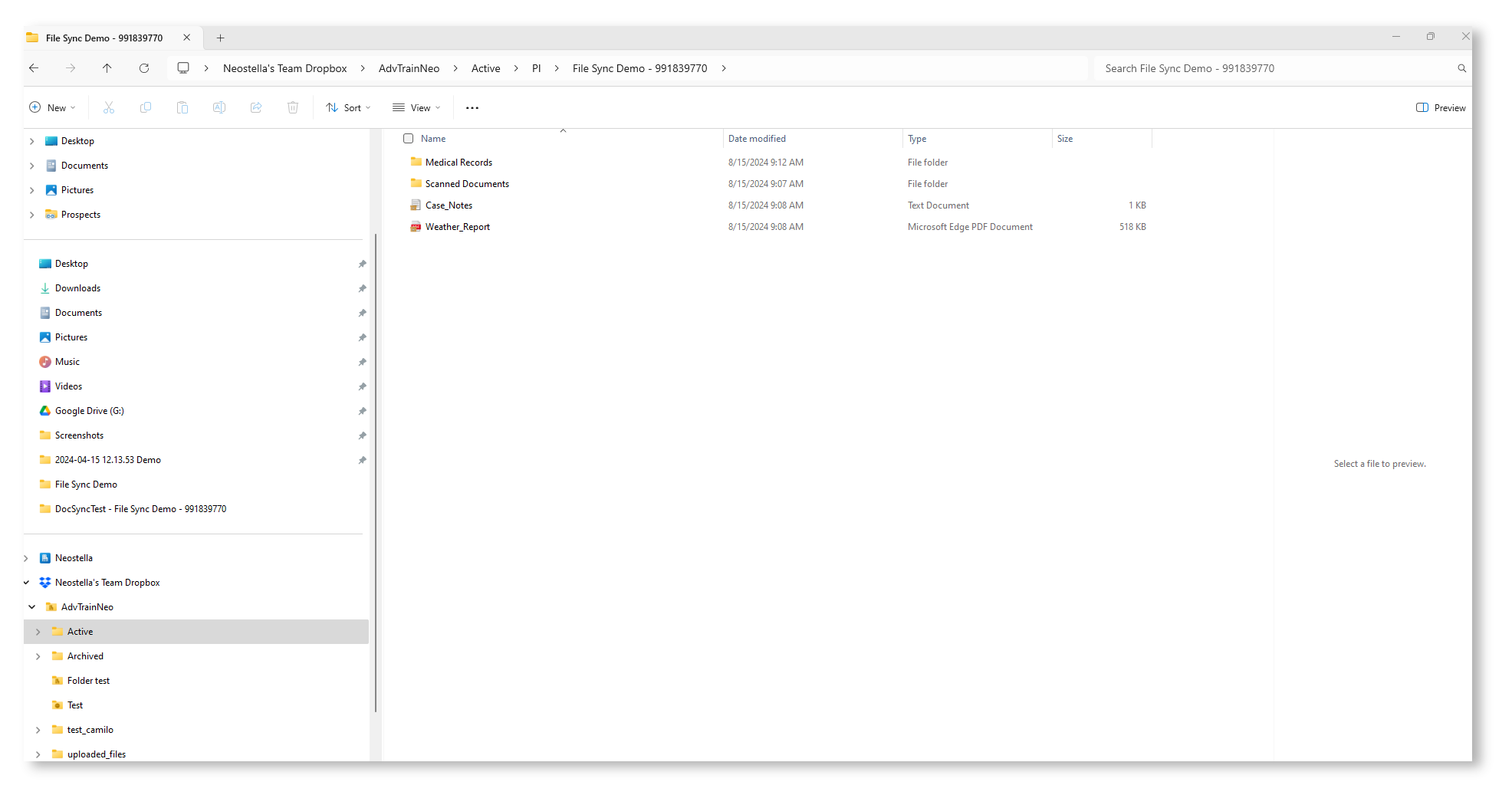
Access Files Locally
Use Dropbox’s desktop application to access your Filevine files to:
- Use local Filevine file copies for third party applications
- Minimize file download times
- Access or make offline changes to documents
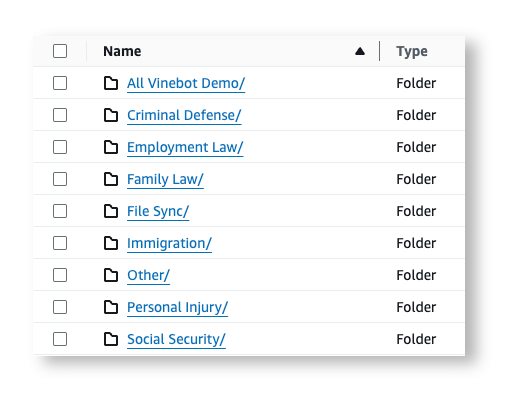
Folder Organization
Further your organization and filtering capabilities by structuring your File Sync file and folder organization with sub-folders based on:
- Project Types
- Active Status
- Hashtags
Example Use Case:
For a Personal Injury project, use a hashtag like #car_accident to easily identify and organize relevant files.

Supercharge Your
Case Management
Products
Streamline Filevine case management from intake to closure with products including automations, a portal and more.
Discover Neodeluxe ProductsServices
Get expert help with Filevine, Outlaw + FVDA, Lead Docket, virtual assistants, and more with our range of premium services.
Explore ServicesSupport
If you’re seeking support for Neodeluxe products or services, please check out our help site for assistance.
Visit Support WebsiteBack to Home
Get an overview of Neodeluxe and our product and service offerings.
Go to Home